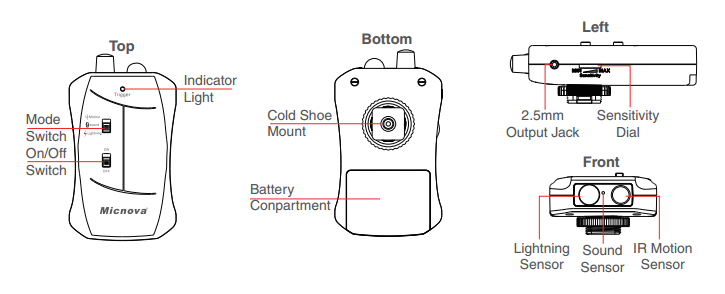Leírás
Thankyou for choosing Micnova MQ-VT series trigger. Micnova MQ-VT series is a 3 in 1 solution for intense light,infrared(IR) image&sound trigger.In lightning mode, the device will trigger camera’s shutter release within approximately 0.1 milliseconds after a lightning burst reaches the sensor,allowing you to capture striking images of storms or fireworks.Motion mode sets the device to trigger the camera once the unit detects any wildlife/human movement using the IR motion sensor.The last is the sound mode,when the gear detect any sound ,will trigger the camera to take photos.
- Overview
Pls read and follow these instructions & keep this manuel in a safe place. 1. 2. 3. 5. 4. Ensure you are using correct cable & cable is fully inserted into the appropriate ports on your camera and the device. Make sure the the batteries are installed correctly. The device can not detect stimuli through a window or other interferences. Make sure there is nothing blocking the sensors. If the trigger is triggering the camera without a reason,turn off any cell phones in the immediate vicinity.
- Motion triggering
The unit’s motion triggering modes uses a Passive Infrared(PIR) sensor.It detects movement of infrared(IR) sources,such as humans or animals,from up to 5 meters(16.4 feet) away,and smaller wildlife at a closer range. when the sensor detects IR motion within it’s field of view(Horizontal:94 degree,vertical:82 degree),it will trigger your camera shutter. Move the mode switch to Motion to activate motion triggering mode,For best result,adjust your camera’s settings appropriate for your triggering situation before use,mount the device & your camera on a stand or a tripod for stable triggering.
Note:The sensitivity dial is not active when in motion mode
- Lightning triggering
It’s a great challenge to capturing lightning when it strikes.With this trigger,things goes much more easier.Once the trigger detects a flash or burst of light,will activate the camera’s shutter within 0.1 ms. For orperation in lightning mode,point the sensor & camera in the area you expecting a lightning flash.Attach your trigger to a tripod or a stand for best result. Move the mode switch to Lightning to activate lightning trigger mode.For best result,start at a 10 second exposure & adjust your camera’s exposure settings while adjusting the strigger’s sensitivity using the dial on the left side of the unit.Set your camera /Lens to manual focus.
- Setting the Lightning Sensitivity
The trigger is very sensitive,and with any sudden flicker of light,it will fire the shutter.The level of sensitivity varies from different conditions.To adjust the sensitivity,rotate the sensitivity dial on the left side of the device.Rotate the dial counter-clockwise and continue to turn the dial until the LED turns red.This indicate that you have passed the threshold,and the device determines as the ideal setting in your current environment.Turn the dial clockwise slowly until the red light extinguish to find your best sensitivity setting. Where a burst of light will cause it to trigger the camera.
- Sound triggering
The sound trigger mode uses a insert microphone sensor.It trigger the camera once the microphone detect any sound,such as snapping finger,clappintg hands,or voice from human/wildlife within approximately 2 meters. Some suit situations like:breaking moment of glass,puncturing a ballon filled with water.
- Setting the Sound Sensitivity
Setting the sound sensitivity: The level of sound sensitivity can be varies at different situations.To adjust the sensitivity,rotate the sound sensitivity dial on the right side.Rotate the dial clockwise slightly till the red LED light stay solid.This indicates you have pass the threashold,the device determines as the ideal settings in your current environment.Then rotate anti-clockwise until the red light extinguishe to find your best sensitivity setting.Where any sound will fire the shutter.
Note:Detection can occur at a range superior to the above value depending on the speed of target and temperature difference with it’s surroundings.